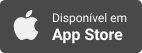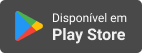Sinopse
As a successful entrepreneur you need to communicate all day, every day, with your customers, suppliers, partners, employees, and others. You need to keep records. You need to have reliable access to email and the internet. Nasty little software programs are out there which will slow, snarl or even stop your computer and your Internet connection. Some of them will track your activity, and some will even mine your personal or business information. This malicious software – or “malware” for short – is an every day problem that can, if left unchecked, render your computer worthless, harm your business, and potentially even harm your life. Have you noticed mysterious slowdowns in your computer’s performance, even when you only have one or two programs (apparently) running? Have you noticed a lag in your web surfing, even though you have a very fast broadband connection? Almost certainly if you have, it’s because spyware or adware is taxing your system, slowing things down for you while sending information you may not want sent, to places you almost certainly don’t want it sent to. The bad news is that this stuff is everywhere now, including coming from sites of reputable companies that you have chosen to do business with. There are probably dozens, maybe even hundreds, of pieces of bad tracking software and viruses lurking on your computer right now. The better news is that as in real life medicine, an ounce of prevention beats a pound of cure… And the best news is that you can malware-proof your computer for very little money and without any special computer knowledge! This report is all about understanding malware, its forms, purposes, and effects; and even more importantly the various ways you can employ to stop it, find it, and destroy it. The answer to minimizing the presence of and eliminating damage from malware is a combination of settings, software, and surfing choices. While we do suggest you have a firewall, a firewall is really designed to stop other kinds of problems, like malicious remote access issues (people “breaking into” your system) and like wireless security is really a different category from malware. In this report we’re going to focus on malware specifically. First let’s take a quick look at the three major categories of malware. In the biggest categorical sense, viruses and spyware represent very different basic issues.